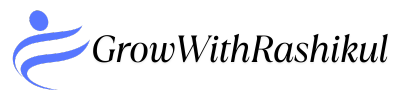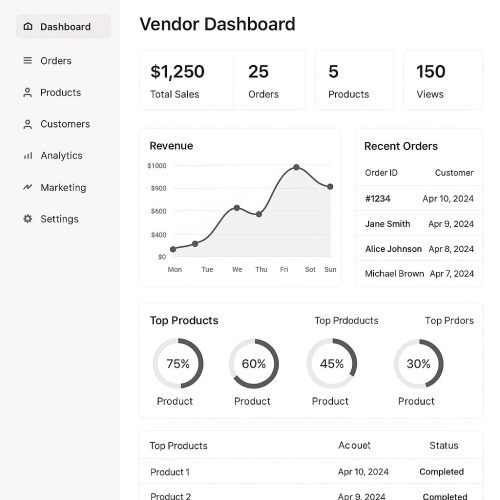
Building a multivendor eCommerce site in 2025 is easier than ever with WordPress. Whether you’re creating a marketplace like Amazon or Etsy, tools like WooCommerce and WCFM Marketplace make it possible—even without coding.
In this guide, you’ll learn:
✅ What you need to get started
✅ How to install and configure WCFM
✅ Best themes and plugins to use
✅ Tips to grow your vendor base
🛠️ What You Need:
Domain & Hosting – Use Hostinger or Bluehost (affiliate link opportunity)
WordPress Installed
WooCommerce Plugin
WCFM Marketplace Plugin
📦 Step-by-Step Setup:
Install WooCommerce
Go to Plugins > Add New > Search “WooCommerce” > Install & ActivateInstall WCFM Marketplace
Search “WCFM Marketplace” and install it. This plugin allows multiple vendors to sell products.Set Vendor Registration Rules
Enable front-end vendor registration from WCFM Settings > Vendor.Choose a Theme
Use Flatsome or Astra (optimized for speed and customization).Customize the Shop Pages
Use Elementor or WPBakery to design your homepage, vendor store, and product page.
💡 Pro Tips:
Use Rank Math SEO plugin for SEO.
Add a commission model (e.g., 10% on each sale).
Enable Stripe & PayPal for easy payouts.
🤑 Monetization Ideas:
Charge vendors a monthly fee.
Sell banner ad space.
Recommend themes/plugins with affiliate links.
Ready to build your online marketplace? If you need help setting up your store, hire me here — I offer full setup + customization 🚀